Social media now plays a crucial role in our everyday lives, impacting our ability to communicate, share information, and make decisions about what to buy.
For creators and businesses, social media is a powerful tool to reach and engage with audiences. Without the proper tools, managing several social media accounts can be difficult. This blog aims to introduce you to over 20 social media management tools that can help you streamline your social media strategy, save time, and enhance your online presence.
Use of Social Media Management Tools
Tools for social media management provide several advantages, such as:
Efficiency: Automate tasks such as scheduling posts, responding to messages, and generating reports.
Consistency: Maintain a consistent posting schedule across various platforms.
Insights: Learn important things about the preferences and behavior of your audience.
Engagement: Manage interactions with your audience more effectively.
Time-saving: Focus on creating quality content while the tools handle the repetitive tasks.
Tools for All-in-One Management
1: HootSuite
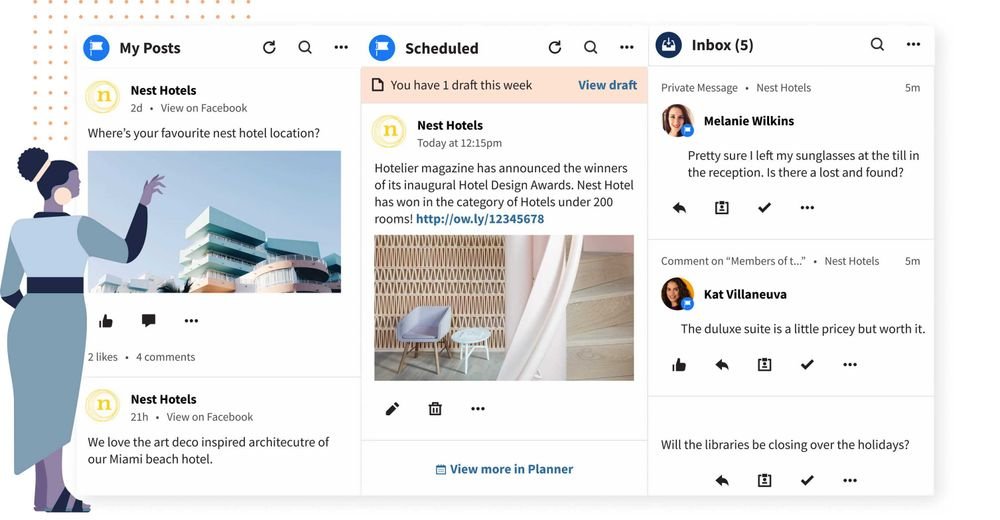
Overview:
Hootsuite stands out as a leading social media management tool, catering to businesses, agencies, and individual users. Hootsuite has grown to support millions of users worldwide, offering a robust platform to manage multiple social media accounts from one dashboard.
Features:
Schedule Posts Across Multiple Platforms: Hootsuite allows users to schedule posts on various social media platforms including Facebook, Twitter, LinkedIn, Instagram, and Pinterest. Posts can be made, edited, and previewed by users.
Monitor Social Media Streams: With Hootsuite, users can set up streams to monitor social media activity in real-time. This feature helps track brand mentions, keywords, and hashtags.
Analyse Performance with Detailed Reports: Users can track metrics like engagement, reach, and clicks, and create customisable reports to measure the effectiveness of their social media strategy.
Manage Team Workflows: Hootsuite supports team collaboration with features such as task assignments, approval workflows, and team permissions.
Pros:
Extensive Platform Support: Hootsuite supports a wide range of social media platforms, making it a versatile tool for managing all your social media accounts in one place.
Robust Analytics: The platform offers detailed analytics and reporting features, providing insights that can help improve your social media strategy.
User-Friendly Interface: Despite its extensive feature set, Hootsuite maintains a user-friendly interface that simplifies navigation and operation.
Cons:
Higher Cost for Advanced Features: While Hootsuite offers various pricing plans, some of its more advanced features are only available in higher-tier plans, which can be expensive for small businesses or individual users.
Steeper Learning Curve for Beginners: New users might find Hootsuite’s extensive feature set overwhelming at first. It may take some time to become familiar with all the functionalities and make the most out of the tool.
Ideal Users:
Hootsuite is suitable for businesses of all sizes, marketing agencies, and social media managers who need a comprehensive tool to manage their social media activities. Its scalability and robust features make it a preferred choice for large enterprises and agencies, while smaller businesses can also benefit from its wide-ranging capabilities.
2: Buffer
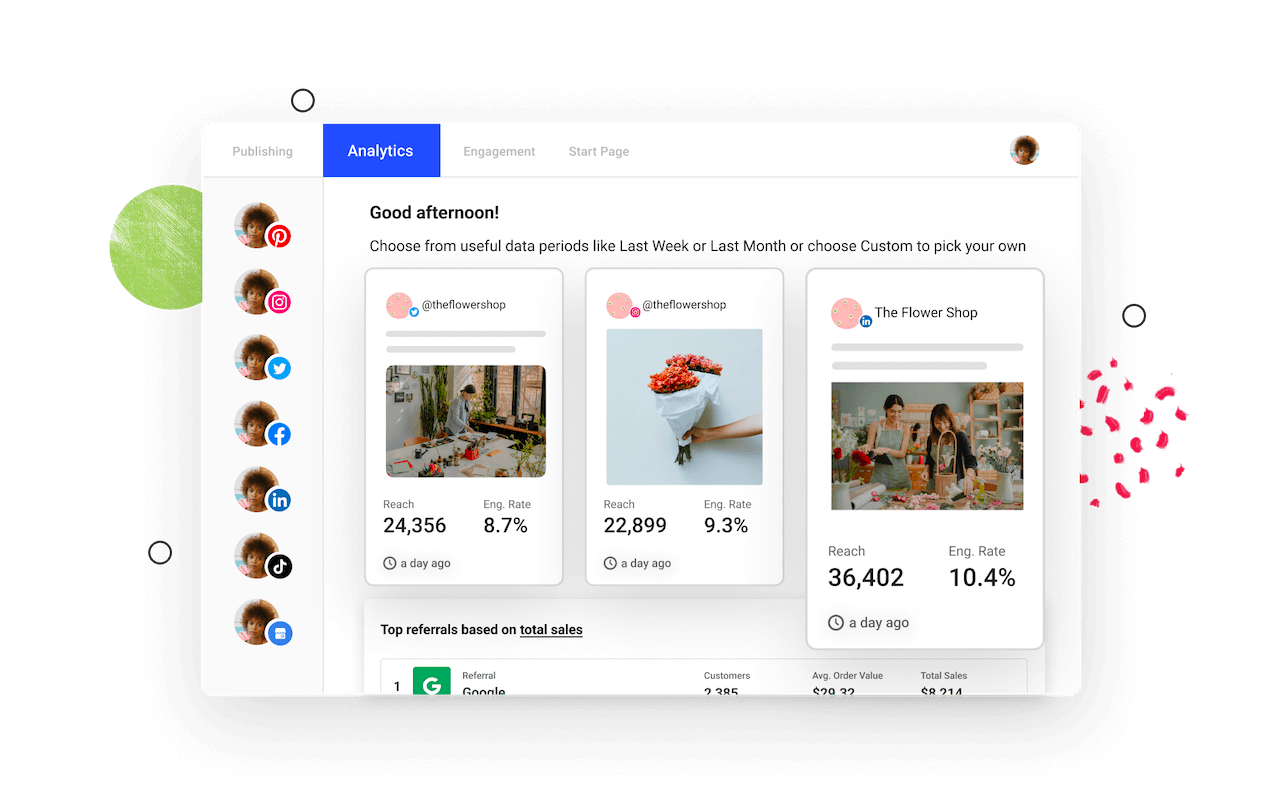
Overview:
Buffer is a popular social media management tool appreciated for its simplicity and user-friendly interface. Buffer quickly became a go-to solution for small businesses, startups, and individual creators looking to manage their social media presence efficiently without the complexity of more advanced tools.
Features:
Schedule Posts in Advance: Buffer allows users to plan and schedule posts for multiple social media platforms, including Facebook, Twitter, LinkedIn, Instagram, and Pinterest.
Analyse Post Performance: Buffer provides insights into the performance of your social media posts, tracking key metrics such as likes, shares, comments, and clicks.
Engage with Followers Through a Unified Inbox: The Buffer Reply feature consolidates all your social media interactions into a single inbox. This makes it easier to manage and respond to messages, comments, and mentions across different platforms.
Pros:
Intuitive Interface: Buffer’s straightforward design makes it easy for users to navigate and utilise its features effectively, even if they are new to social media management tools.
Affordable Pricing Plans: Buffer offers several pricing plans, including a free plan with basic features, making it accessible for small businesses and solo entrepreneurs with limited budgets.
Excellent Customer Support: Buffer is known for its responsive and helpful customer support team, which assists users in resolving issues and making the most out of the tool.
Cons:
Limited Advanced Features: While Buffer excels in simplicity, it lacks some of the advanced features offered by other tools, such as in-depth analytics, extensive automation, and team collaboration capabilities.
Basic Analytics: Buffer’s analytics are relatively basic compared to other platforms. Users looking for detailed and customisable reports might find Buffer’s analytics insufficient.
Ideal Users:
Buffer is ideal for small businesses, startups, and solo entrepreneurs who need an easy-to-use social media management tool without the complexity and higher costs associated with more advanced platforms. It’s particularly suited for users who prioritise simplicity and affordability over advanced features.
3: Sprout Social
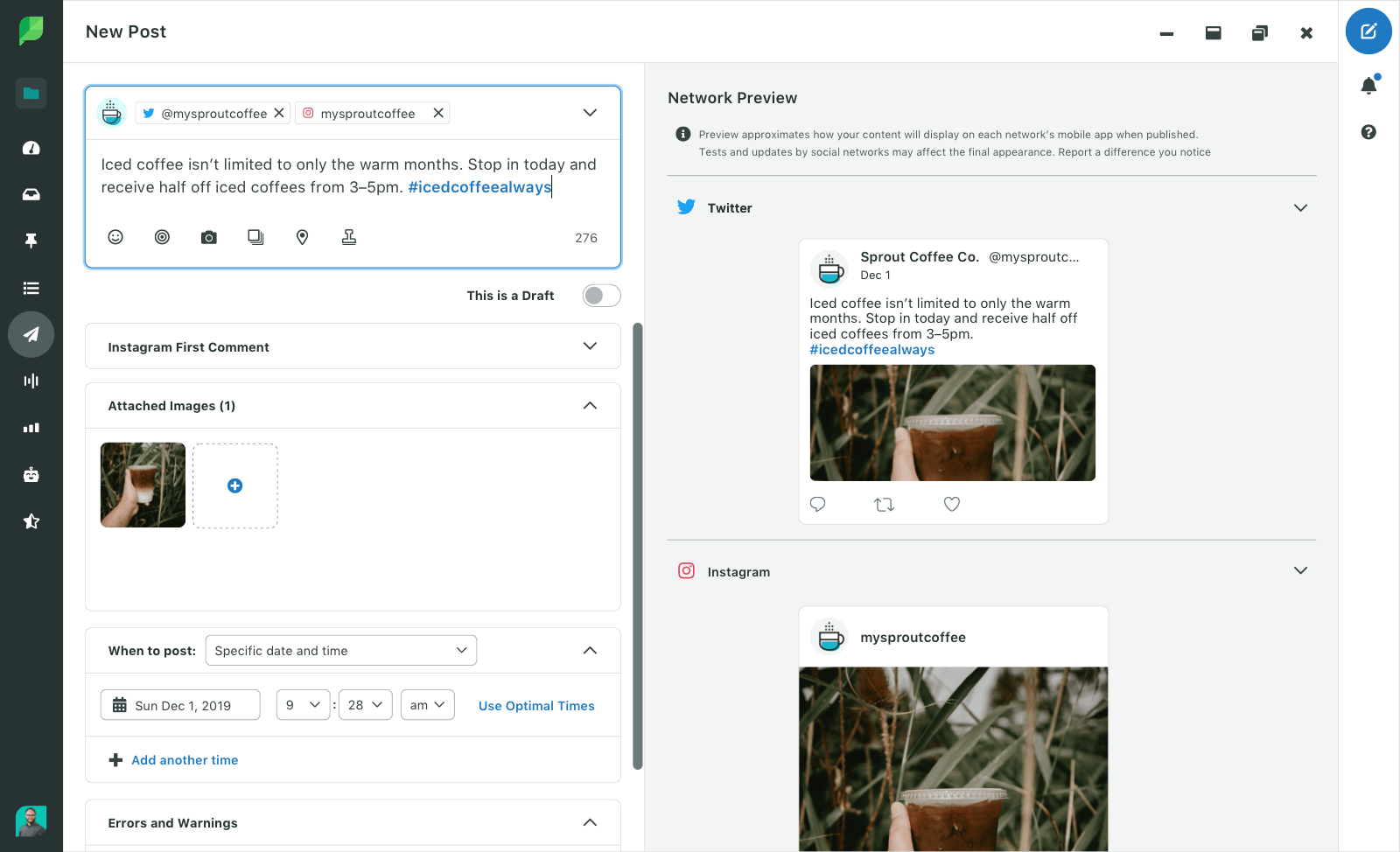
Overview:
Sprout Social is an all-in-one social media management platform that provides robust tools for scheduling, publishing, monitoring, and analysing social media content. It is designed to meet the needs of medium to large businesses, agencies, and enterprises with advanced features that facilitate team collaboration and customer relationship management.
Features:
Schedule and Publish Posts: Sprout Social allows users to plan and automate their social media posts across multiple platforms, including Facebook, Twitter, Instagram, LinkedIn, and Pinterest. It also offers a visual content calendar to manage and optimise posting schedules.
Monitor Social Media Channels: Users can track brand mentions, keywords, and hashtags in real-time, providing valuable insights into audience engagement and brand sentiment.
Generate In-Depth Reports: Sprout Social’s analytics suite offers comprehensive reporting tools that provide detailed insights into social media performance. Users can generate custom reports to measure key metrics, track campaign success, and demonstrate ROI.
Manage Customer Relationships: With integrated CRM features, Sprout Social enables businesses to manage and nurture customer relationships. Users can track interactions, assign tasks to team members, and maintain a history of conversations for better customer support.
Pros:
Comprehensive Analytics: Sprout Social provides detailed and customisable analytics, making it easy to track and measure social media performance across various channels.
Excellent Collaboration Tools: The platform supports team collaboration with features like task assignments, approval workflows, and shared content calendars, ensuring efficient and coordinated social media management.
Integrated CRM Features: The built-in CRM tools help businesses manage customer interactions and improve their social media customer service.
Cons:
Higher Price Point: Sprout Social is relatively expensive compared to other social media management tools, which might be a barrier for smaller businesses or individual users.
Can Be Complex for Beginners: The platform’s extensive features and capabilities can be overwhelming for new users, requiring a learning curve to fully utilise its potential.
Ideal Users:
Sprout Social is best suited for medium to large businesses, marketing agencies, and enterprises that need advanced features for comprehensive social media management, analytics, and team collaboration.
4: SocialBee
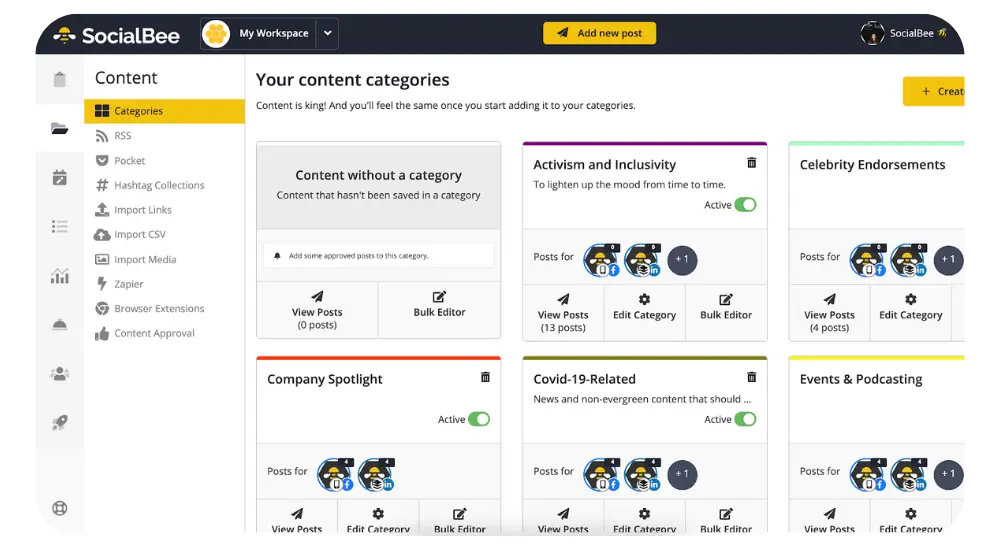
Overview:
SocialBee is a social media management tool that emphasises content categorisation and recycling, helping users maintain a consistent posting schedule. It is designed to streamline content management and maximise the reach of social media posts through effective scheduling and recycling.
Features:
Categorise and Recycle Content: SocialBee allows users to categorise their content into different groups (e.g., blog posts, promotions, quotes) and set specific posting schedules for each category.
Schedule Posts Across Platforms: Users can plan and schedule posts across multiple social media platforms, including Facebook, Twitter, LinkedIn, Instagram, and Pinterest. The platform provides a visual calendar to manage and optimise posting schedules.
Analyse Performance with Reports: SocialBee offers basic analytics to track the performance of social media posts, helping users understand which content performs best and adjust their strategies accordingly.
Pros:
Easy Content Categorisation: The platform’s content categorisation and recycling features make it easy to organise and manage social media content, ensuring a balanced and consistent posting schedule.
Affordable Pricing: SocialBee offers competitive pricing plans that are accessible for small to medium businesses, bloggers, and content creators.
Good Customer Support: The platform is known for its responsive and helpful customer support team, assisting users in making the most out of the tool.
Cons:
Limited Platform Support: SocialBee supports fewer social media platforms compared to some other tools, which might be a limitation for users with a diverse social media presence.
Basic Analytics: The analytics provided by SocialBee are relatively basic, lacking the depth and customisation options offered by more advanced tools.
Ideal Users:
SocialBee is ideal for small to medium businesses, bloggers, and content creators who need an affordable and user-friendly tool to manage their social media content with a focus on categorisation and recycling.
Tools for Content Creation and Curation
5: Canva
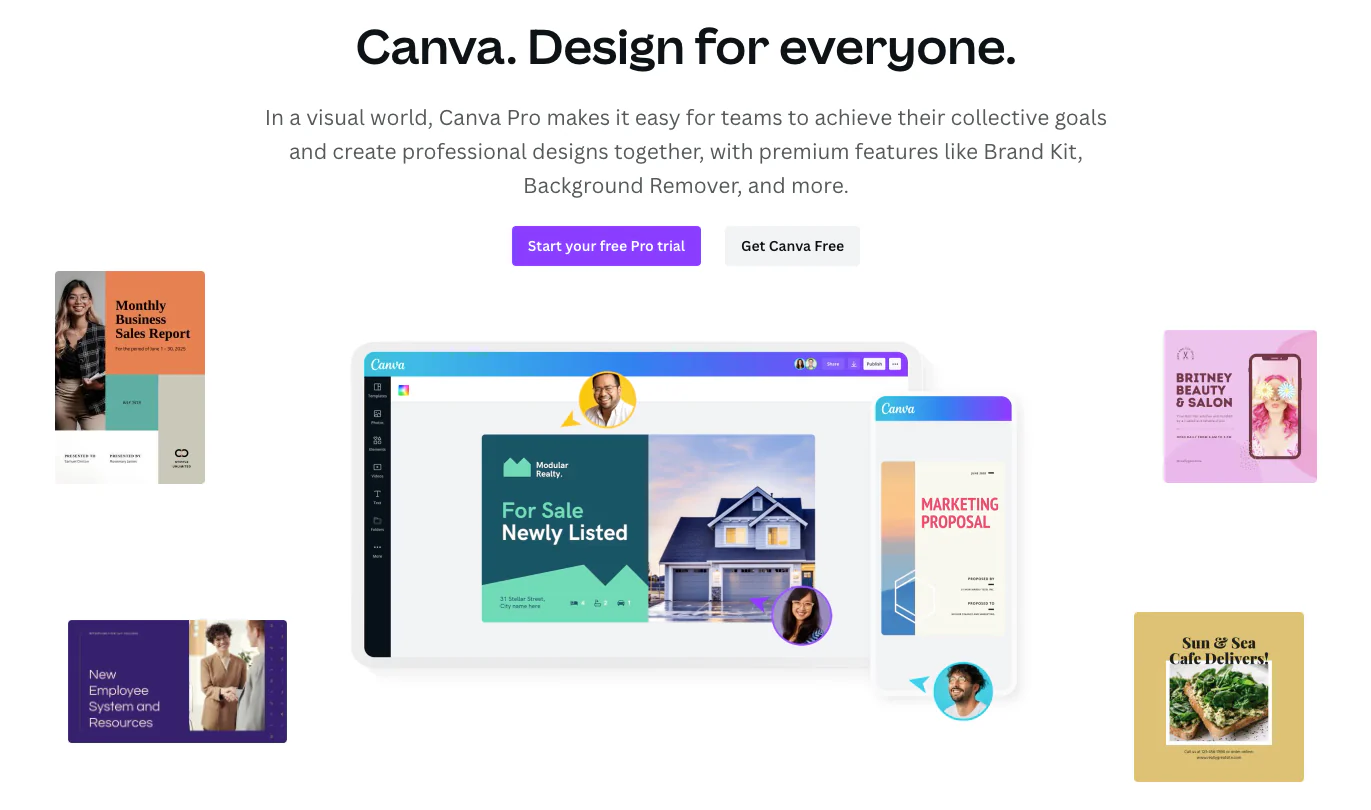
Overview:
Canva is a versatile design tool that empowers users to create visually appealing graphics for social media, marketing materials, presentations, and more. It is widely used by individuals and businesses of all sizes due to its ease of use and extensive library of templates and design elements.
Features:
Pre-Made Templates for Social Media Posts: Canva offers a vast collection of professionally designed templates tailored for various social media platforms such as Facebook, Instagram, Twitter, LinkedIn, and Pinterest.
Easy Drag-and-Drop Interface: The intuitive drag-and-drop interface allows users to easily add and arrange elements like text, images, icons, and shapes on their designs.
Collaboration Tools for Teams: Canva includes collaboration features that enable teams to work together on projects in real time. Users can share designs, leave comments, and make edits collaboratively.
Extensive Template Library: Beyond social media, Canva provides templates for a wide variety of design needs, including presentations, infographics, business cards, flyers, posters, and more.
Customisable Design Elements: Canva offers a rich library of customisable design elements, including fonts, images, icons, illustrations, and stock photos.
Brand Kit: Canva’s Brand Kit feature allows users to save their brand’s colors, fonts, and logos for quick access, ensuring brand consistency across all designs.
Animations and Video Editing: Canva includes basic animation and video editing features, enabling users to create dynamic content for social media and presentations.
Download and Sharing Options: Users can download their designs in various formats (PNG, JPEG, PDF) and share them directly to social media platforms from within Canva.
Pros:
User-Friendly: Canva’s intuitive interface and drag-and-drop functionality make it accessible for users of all skill levels, including beginners with no design experience.
Extensive Template Library: The wide range of templates and design elements available in Canva saves time and helps users create professional-quality designs quickly.
Affordable Pricing: Canva offers a free plan with basic features and affordable paid plans (Canva Pro and Canva for Enterprise) that provide access to premium templates, design elements, and collaboration tools.
Collaboration Features: Canva’s collaboration tools make it easy for teams to work together on projects, streamlining the design process and improving efficiency.
Cons:
Limited Advanced Design Features: While Canva is excellent for basic to intermediate design tasks, it lacks some advanced features found in professional design software like Adobe Photoshop and Illustrator. This may be a limitation for users requiring more complex design capabilities.
Can Be Slow with Large Projects: Canva’s performance can slow down when working with large or highly detailed projects, which can be frustrating for users managing extensive design work.
Ideal Users:
Canva is ideal for creators, small businesses, and marketing teams who need an easy-to-use design tool for creating social media graphics, marketing materials, and other visual content. Its affordability and extensive template library make it a go-to choice for users looking to produce professional designs quickly and efficiently.
6: Lumen5
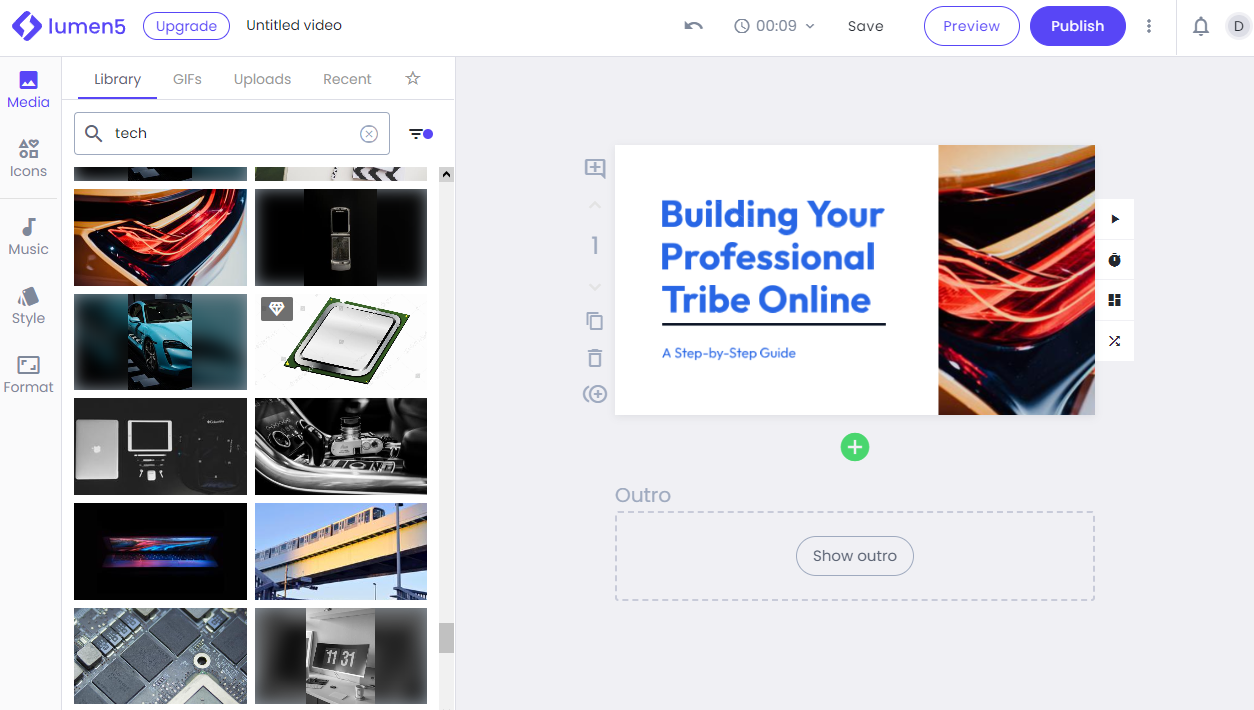
Overview:
Lumen5 is a powerful online video creation tool designed to transform blog posts and articles into engaging videos, making it ideal for social media marketing. It leverages artificial intelligence to simplify the video creation process, allowing users to produce high-quality videos with minimal effort.
Features:
AI-Powered Video Creation: Lumen5 uses advanced AI to automatically convert text content into video storyboards. It analyses the input text, highlights key points, and suggests relevant visuals, making video creation fast and efficient.
Extensive Media Library: Lumen5 provides access to a vast library of media assets, including millions of stock photos, video clips, and background music tracks.
Customisable Templates: The platform offers a variety of customisable video templates tailored for different purposes, such as social media posts, advertisements, and promotional videos.
Drag-and-Drop Interface: Lumen5’s intuitive drag-and-drop interface allows users to easily arrange and customise video elements. This user-friendly approach ensures that even those with no video editing experience can create professional-looking videos.
Text Overlay and Animations: Users can add text overlays and animations to their videos, helping to emphasise key messages and improve viewer engagement.
Branding Options: Lumen5 allows users to incorporate their brand elements, such as logos, color schemes, and fonts, ensuring brand consistency across all video content.
Export Options: The platform offers various export options, enabling users to download their videos in different resolutions and formats suitable for various social media platforms.
Pros:
Easy to Use: Lumen5’s AI-powered features and intuitive interface make it accessible to users of all skill levels, from beginners to experienced content creators.
High-Quality Video Output: The platform produces professional-grade videos that are visually appealing and engaging, helping to capture the attention of social media audiences.
Saves Time on Video Creation: By automating many aspects of the video creation process, Lumen5 significantly reduces the time and effort required to produce videos, allowing users to focus on other important tasks.
Cons:
Limited Customisation Options: While Lumen5 offers a range of templates and media assets, the level of customisation available may be limited compared to more advanced video editing software.
Higher Cost for Advanced Features: Access to Lumen5’s premium features and higher-quality media assets comes at a higher price point, which may be a consideration for budget-conscious users.
Ideal Users:
Lumen5 is perfect for bloggers looking to repurpose their written content into engaging video formats, helping to reach a wider audience on social media. The platform is an excellent tool for content marketers who need to produce high-quality videos quickly and efficiently to support their campaigns. Additionally, social media managers can leverage Lumen5 to create eye-catching videos that drive engagement and boost brand visibility across various social media channels.
7: BuzzSumo
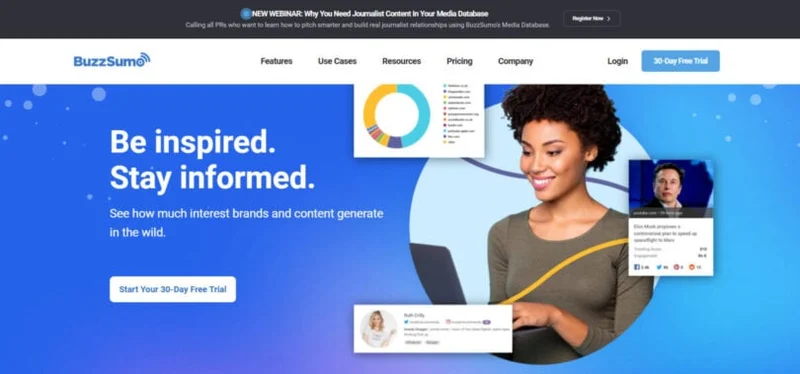
Overview:
BuzzSumo is a powerful tool that helps users discover trending content and identify key influencers within their industry. It offers in-depth insights into content performance, making it an essential tool for content marketers, bloggers, and digital agencies.
Features:
Content Discovery and Analysis: Easily find the most shared content across various social media platforms, helping users to identify what resonates with their audience.
Influencer Identification: Locate influential figures within specific niches to enhance outreach and collaboration efforts.
Competitor Analysis: Track competitors’ content strategies and performance to stay ahead in the industry.
Pros:
Powerful Content Insights: Provides detailed analytics on content performance, including shares, likes, and engagement metrics.
Easy to Use: User-friendly interface makes it simple to navigate and extract valuable data.
Comprehensive Data: Offers extensive data across multiple platforms, giving a well-rounded view of content effectiveness.
Cons:
Expensive for Small Businesses: Pricing may be prohibitive for smaller companies or individual users.
Limited Features in Free Version: The free version offers restricted access, requiring a paid subscription for full functionality.
Ideal Users:
BuzzSumo is ideal for content marketers, bloggers, and digital agencies. Content marketers can leverage BuzzSumo’s insights to create content that aligns with audience interests and trends, ensuring higher engagement and reach. Bloggers can use the tool to identify popular topics and key influencers, enhancing their blog’s visibility and engagement. Digital agencies can utilize BuzzSumo for competitor analysis and influencer identification, allowing them to craft effective marketing strategies for their clients.
Tools for Scheduling and Automation
8: Later
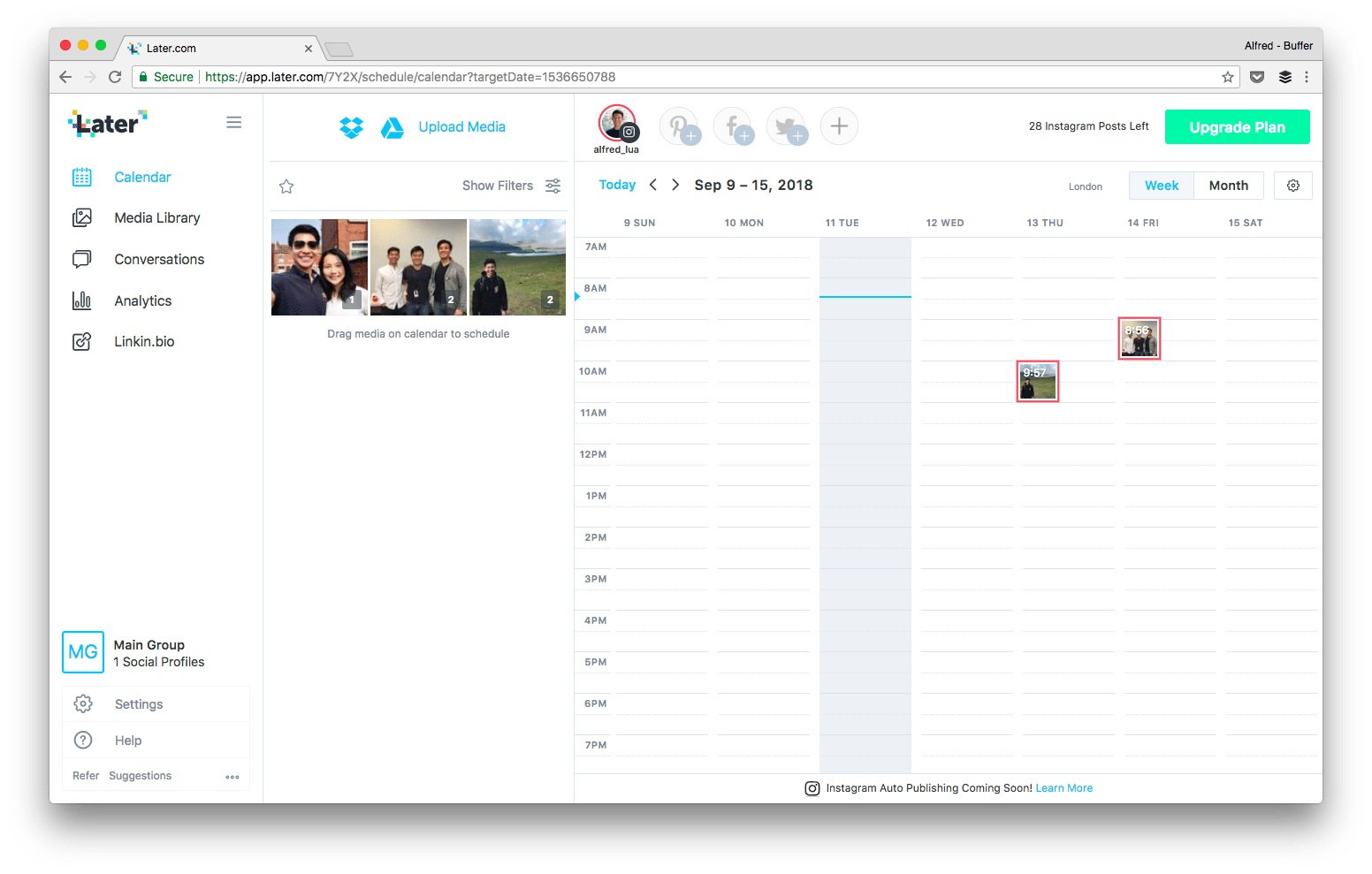
Overview:
Later is a visual social media planner that is primarily designed for Instagram but also supports other major platforms like Facebook, Twitter, and Pinterest. It emphasises a visual approach to social media scheduling and content management.
Features:
Visual Content Calendar: Provides a drag-and-drop calendar interface that allows users to easily plan and schedule posts visually.
Schedule Posts in Advance: Users can prepare and queue posts ahead of time, ensuring a consistent posting schedule.
Analyse Performance: Offers basic analytics to track engagement and performance of scheduled posts.
Pros:
User-Friendly: Intuitive interface that simplifies the planning and scheduling process.
Affordable: Competitive pricing with a free plan and reasonable upgrade options.
Visual Planning: The visual content calendar helps users see their social media content in a structured way.
Cons:
Limited Platform Support: While it excels at Instagram management, its support for other platforms is less extensive.
Basic Analytics: The analytics features are more basic compared to other tools, lacking advanced metrics and insights.
Ideal Users:
Later is especially useful for Instagram influencers, small businesses, and content creators who prioritise visual planning and need a straightforward, cost-effective scheduling tool.
9: Planoly

Overview:
Planoly is a specialised visual planner and scheduler designed to streamline social media management for Instagram and Pinterest. It provides a user-friendly interface that emphasises visual content planning and scheduling.
Features:
Drag-and-Drop Content Calendar: Planoly’s content calendar allows users to visually organise and schedule their posts by simply dragging and dropping content into the calendar, making it easy to manage and preview the layout.
Schedule Posts and Stories: Users can plan and schedule both posts and stories for Instagram and Pinterest, ensuring consistent and timely content delivery.
Analyse Performance: Planoly offers performance analytics to track key metrics such as engagement rates, follower growth, and post effectiveness, helping users measure the impact of their content.
Pros:
Visual Planning: The platform excels in visual content management, providing a clear and organised view of scheduled posts and helping users maintain an aesthetically pleasing social media grid.
User-Friendly: Designed with ease of use in mind, Planoly offers an intuitive interface that simplifies the scheduling and planning process.
Affordable: Planoly is cost-effective, offering a range of pricing plans that are accessible for individuals and small businesses.
Cons:
Limited to Instagram and Pinterest: The tool is focused exclusively on Instagram and Pinterest, which might be a drawback for users who need support for other social media platforms.
Basic Analytics: While it provides essential performance insights, the analytics features may not be as comprehensive or advanced as those found in some other social media management tools.
Ideal Users:
Planoly is well-suited for influencers, small businesses, and content creators who primarily use Instagram and Pinterest. It’s especially beneficial for those who value visual content planning and need a straightforward, budget-friendly tool for managing their social media presence on these platforms.
10: MeetEdgar
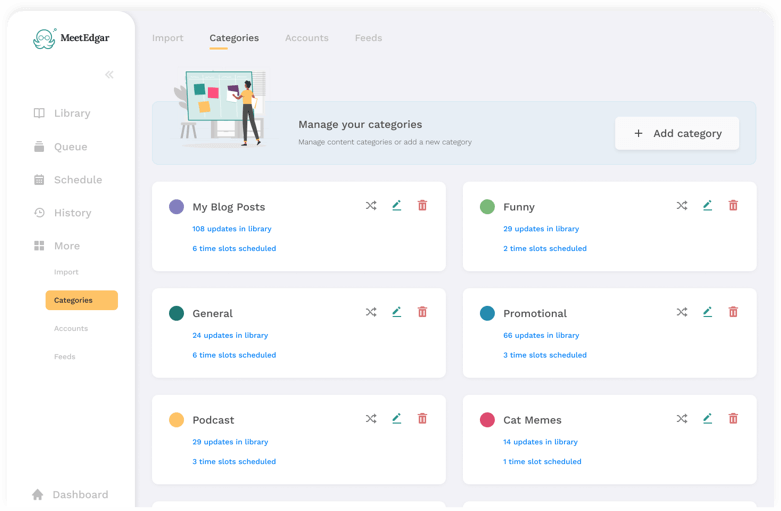
Overview:
MeetEdgar is a social media automation tool designed to optimise content recycling and scheduling. It focuses on maximising the value of evergreen content by automating its re-sharing across social media platforms.
Features:
Schedule and Recycle Posts: MeetEdgar allows users to schedule posts and automatically recycle evergreen content. This means that posts that perform well can be shared repeatedly without manual intervention, keeping the content fresh and relevant.
Content Categorisation: Users can categorise their content into different libraries based on topics or themes. This helps in organising posts and ensures that the right content is shared to the appropriate audience segments.
Automated Publishing: The platform automates the publishing process, ensuring consistent and timely updates without the need for constant manual management.
Pros:
Saves Time: By automating the recycling of evergreen content, MeetEdgar reduces the need for manual posting, helping users save time and maintain a consistent social media presence.
Easy to Use: The user interface is straightforward and intuitive, making it accessible even for those who may not be very tech-savvy.
Affordable: MeetEdgar offers competitive pricing plans, making it a cost-effective solution for small businesses, bloggers, and content creators.
Cons:
Limited Platform Support: MeetEdgar primarily supports major platforms like Facebook, Twitter, LinkedIn, and Instagram. However, it may not integrate with all social media channels, which could be a limitation for users with a diverse social media strategy.
Basic Analytics: The analytics features are relatively basic compared to some other tools, providing essential metrics but lacking more in-depth performance insights.
Ideal Users:
MeetEdgar is particularly well-suited for small businesses, bloggers, and content creators who rely heavily on evergreen content. Its automation features and content categorisation make it a valuable tool for those looking to efficiently manage and recycle their social media posts, ensuring consistent engagement and visibility across their chosen platforms.
11: CoSchedule
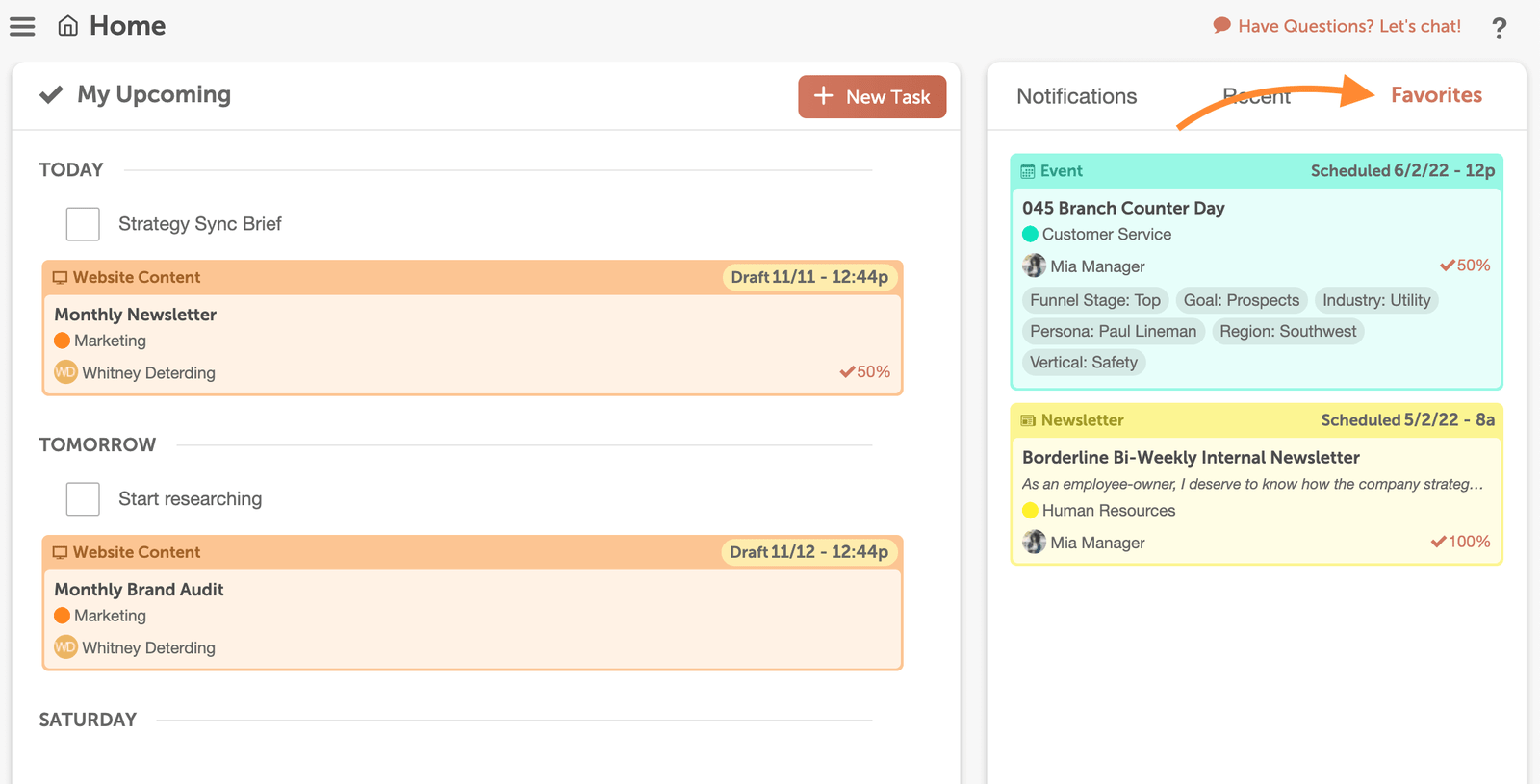
Overview:
CoSchedule is a robust all-in-one marketing calendar designed to streamline content planning, scheduling, and promotion. It serves as a centralised hub for managing marketing projects, social media posts, and content strategies.
Features:
Content Calendar: CoSchedule provides a visual content calendar that allows users to plan and organise their content strategy across various platforms. It helps in visualising the content schedule, setting deadlines, and tracking progress.
Social Media Scheduling: The platform offers advanced social media scheduling capabilities. Users can plan and schedule social media posts in advance, ensuring consistent and strategic content distribution across multiple channels.
Marketing Project Management: CoSchedule includes project management tools that help teams coordinate their marketing efforts. It supports task assignments, deadline tracking, and collaboration, making it easier to manage complex marketing campaigns.
Pros:
Comprehensive Tool: CoSchedule combines multiple marketing functionalities into a single platform. This integration reduces the need for multiple tools and streamlines workflows, offering a cohesive solution for marketing teams.
Excellent Collaboration Features: The platform includes features that enhance team collaboration, such as task assignments, shared calendars, and real-time updates. This makes it ideal for teams working on joint marketing initiatives.
Integrates with Other Marketing Tools: CoSchedule integrates with a variety of other marketing tools and platforms, including email marketing services, CRM systems, and analytics tools. This helps in creating a seamless marketing ecosystem and improving overall efficiency.
Cons:
Expensive for Small Businesses: CoSchedule’s pricing can be on the higher side, especially for small businesses or individual users. The cost may be a barrier for those with limited marketing budgets.
Steeper Learning Curve: Due to its comprehensive features and functionalities, CoSchedule can have a steeper learning curve for new users. It may take some time to fully grasp and utilise all the available tools effectively.
Ideal Users:
CoSchedule is particularly well-suited for medium to large businesses, marketing teams, and agencies. Its comprehensive set of features, combined with strong collaboration and integration capabilities, makes it an excellent choice for organisations that require a powerful and centralised marketing management tool. Its ability to manage and coordinate various marketing activities in one place can significantly enhance productivity and campaign effectiveness.
Tools for Analytics and Reporting
12: Google Analytics
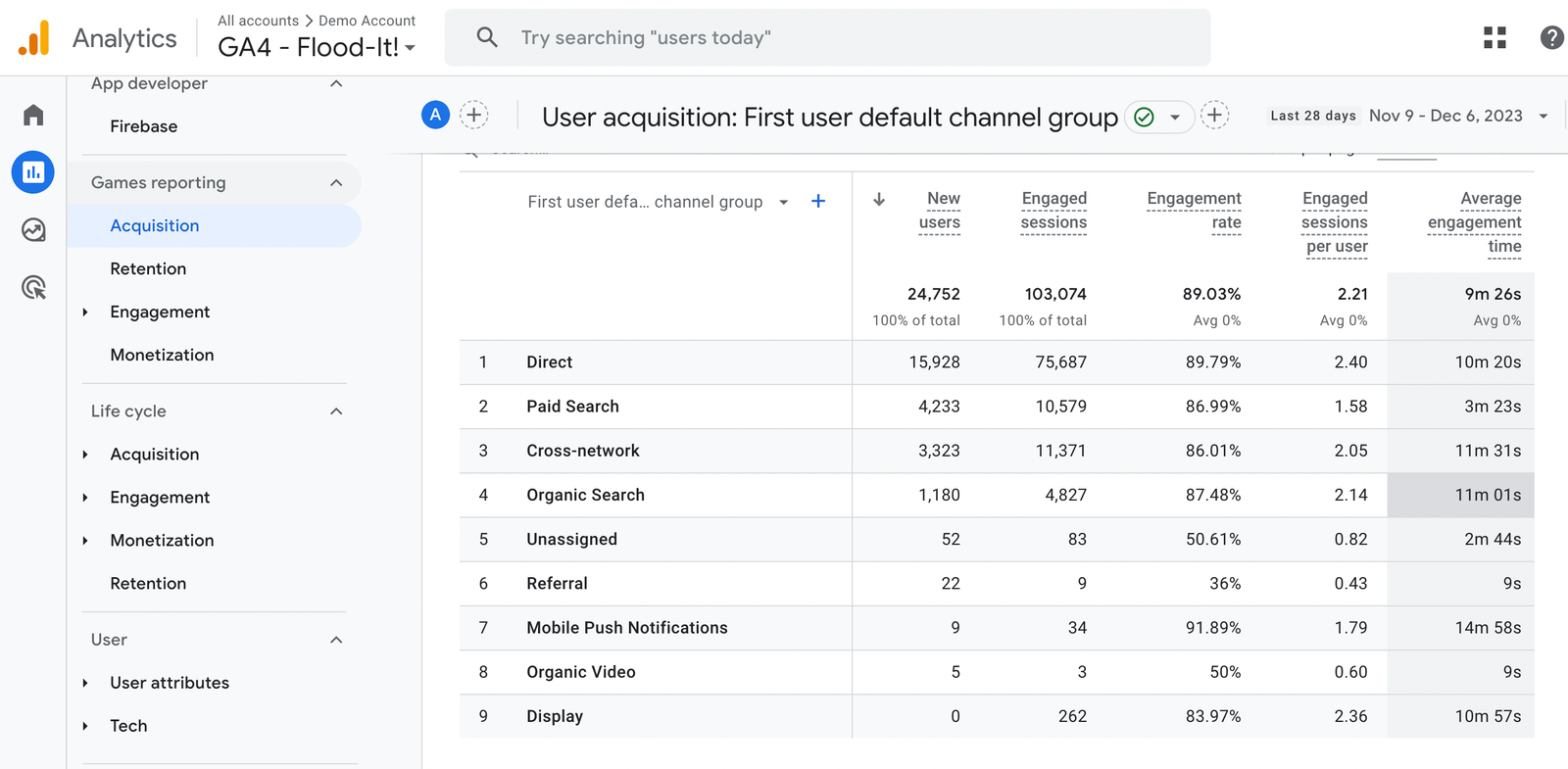
Overview:
Google Analytics is a leading web analytics tool that provides in-depth insights into website performance, user behavior, and traffic patterns. It helps users understand how visitors interact with their site and measure the effectiveness of their online strategies.
Features:
Website Traffic Analysis: Google Analytics tracks and reports on various metrics related to website traffic, including the number of visitors, pageviews, session duration, and bounce rates.
Audience Insights: The platform offers detailed demographic and behavioral insights about website visitors. Users can access information on visitor locations, interests, devices used, and user engagement.
Conversion Tracking: Google Analytics provides tools for tracking conversions and goal completions. Users can set up and monitor specific goals, such as form submissions, purchases, or downloads, and analyse how well their site is performing in achieving these objectives.
Pros:
Free to Use: Google Analytics offers a robust set of features at no cost, making it accessible to businesses of all sizes. The free version is often sufficient for most users, though there is also a premium version (Google Analytics 360) with additional features and support.
Comprehensive Data: The tool provides a wide range of data and insights, allowing users to perform in-depth analyses of website performance. The extensive reporting capabilities support various aspects of digital marketing and web development.
Integrates with Other Google Tools: Google Ads, Google Search Console, and Google Data Studio are just a few of the Google products with which Google Analytics connects easily. This integration enhances the ability to analyze marketing performance and create comprehensive reports.
Cons:
Steep Learning Curve: Due to its extensive feature set, Google Analytics can be challenging to master for beginners. The interface and the amount of data available may require time and training to fully understand and utilise effectively.
Requires Technical Knowledge: To fully leverage the capabilities of Google Analytics, users may need some technical knowledge, particularly for setting up tracking codes, creating custom reports, and interpreting complex data.
Ideal Users:
Google Analytics is suitable for all types of businesses, marketers, and web developers. Its extensive data and insights make it a valuable tool for anyone looking to improve their website’s performance, understand user behavior, and optimise digital marketing efforts. Whether for small businesses looking to track basic metrics or large enterprises requiring advanced analytics, Google Analytics provides the tools necessary for data-driven decision-making and strategic planning.
13: Socialbakers
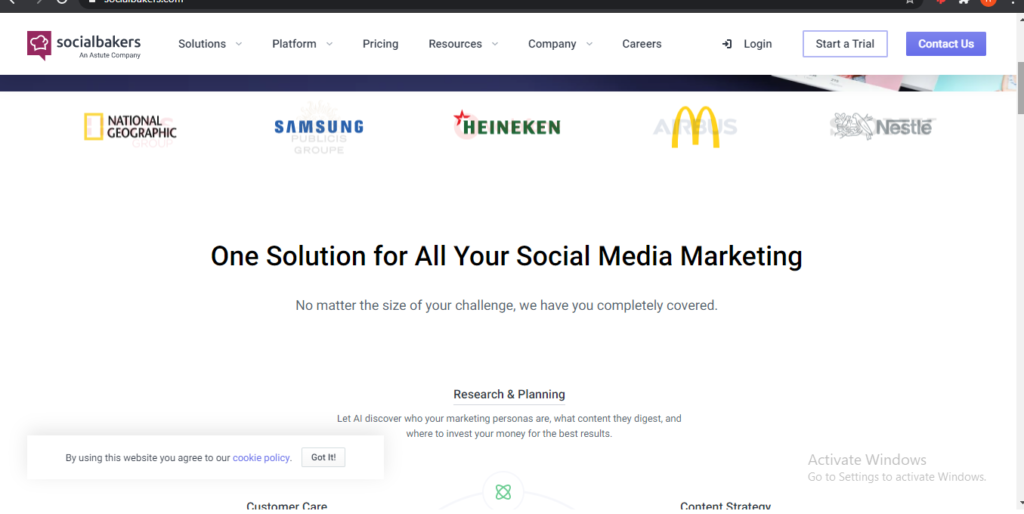
Overview:
Socialbakers is a comprehensive social media analytics and management platform designed to provide deep insights into social media performance and audience engagement. It offers tools for analysing content effectiveness, identifying key influencers, and understanding overall social media trends.
Features:
Social Media Analytics: Socialbakers provides detailed analytics on social media performance across various platforms. Users can track metrics such as engagement rates, reach, impressions, and audience demographics.
Influencer Identification: The platform includes tools for identifying and evaluating influencers within specific industries or niches. Users can discover potential partners, assess their reach and impact, and analyse their engagement metrics
Content Performance Analysis: Socialbakers offers insights into how individual pieces of content are performing across different social media channels. Users can analyze metrics such as likes, shares, comments, and click-through rates to understand what type of content resonates most with their audience.
Pros:
Comprehensive Insights: The platform provides a wide range of data and analytical tools, offering users a holistic view of their social media presence. The depth of insights allows businesses to make informed decisions and refine their social media strategies.
User-Friendly Interface: Socialbakers is designed with ease of use in mind, featuring an intuitive interface that simplifies navigation and data interpretation. Users can quickly access and understand their analytics without a steep learning curve.
Excellent Customer Support: Socialbakers is known for its responsive and helpful customer support. The team is available to assist with any issues or questions, ensuring that users can fully utilize the platform’s features.
Cons:
Expensive for Small Businesses: Socialbakers can be costly, especially for smaller businesses or startups. The pricing structure may be more suitable for medium to large enterprises with larger budgets for social media management and analytics.
Limited Free Features: The free version of Socialbakers has limited capabilities compared to the paid plans. Users seeking advanced features and comprehensive data may need to invest in one of the premium options.
Ideal Users:
Socialbakers is particularly well-suited for medium to large businesses, agencies, and marketers who need in-depth social media analytics and insights. Its robust features make it a valuable tool for those looking to optimize their social media strategies, track performance, and engage with key influencers. Whether managing multiple client accounts or handling a large-scale social media presence.
14: Brandwatch
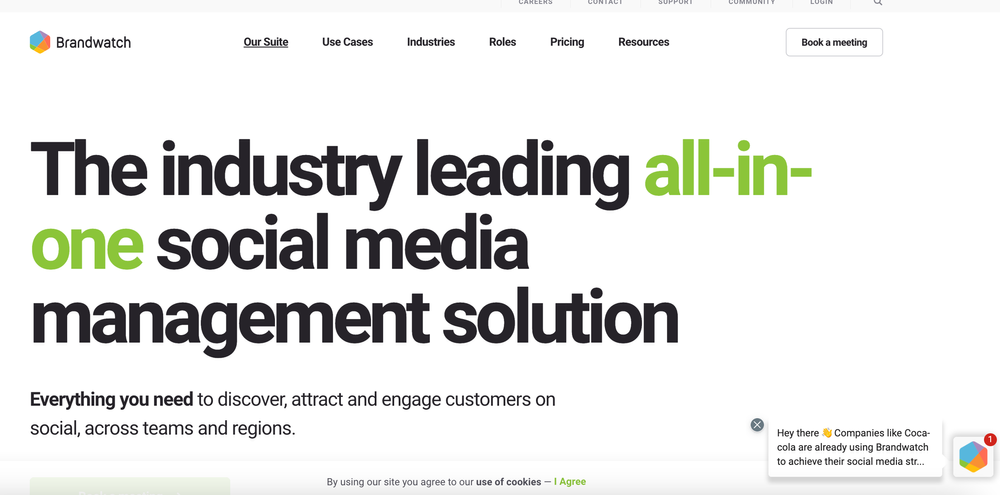
Overview:
Brandwatch is a leading social media analytics and monitoring platform that provides in-depth insights into online conversations and brand performance. It is designed to help businesses track their social media presence, understand audience sentiment, and analyse competitors.
Features:
Social Media Listening: Brandwatch excels in monitoring online conversations across a wide range of social media platforms and websites. It enables users to track mentions of their brand, products, or specific keywords, providing valuable insights into public perception and trends.
Audience Insights: The platform offers detailed analysis of audience behavior and demographics. Users can gain a deeper understanding of their target audience’s interests, preferences, and online behavior.
Competitive Analysis: Brandwatch provides tools for analysing competitors’ social media performance and online presence. Users can benchmark their performance against competitors, identify industry trends, and discover opportunities for improvement.
Pros:
Powerful Analytics: Brandwatch is renowned for its advanced analytics capabilities, offering users detailed and actionable insights into social media metrics. The platform provides comprehensive reports and visualisations that help users make data-driven decisions.
Comprehensive Data: The platform aggregates data from various sources, including social media, blogs, forums, and news sites, providing a holistic view of online conversations and brand sentiment.
User-Friendly: Despite its advanced features, Brandwatch is designed with user experience in mind. Its interface is intuitive and accessible, allowing users to easily navigate the platform and interpret the data.
Cons:
Expensive: Brandwatch is generally priced higher than many other social media analytics tools. The cost may be prohibitive for smaller businesses or startups, making it more suitable for larger enterprises with substantial budgets for social media monitoring and analysis.
Steep Learning Curve: Due to its comprehensive feature set, Brandwatch may have a steep learning curve for new users. Understanding and fully utilising all of its capabilities may require time and training, especially for those unfamiliar with advanced analytics tools.
Ideal Users:
Brandwatch is best suited for large businesses, agencies, and marketers who need advanced social media monitoring and analytics capabilities. Its powerful features make it an ideal choice for enterprises looking to gain deep insights into brand performance, audience sentiment, and competitive positioning. Whether managing a large-scale social media strategy or conducting in-depth market research.
Tools for Engagement and Community Management
15: AgoraPulse
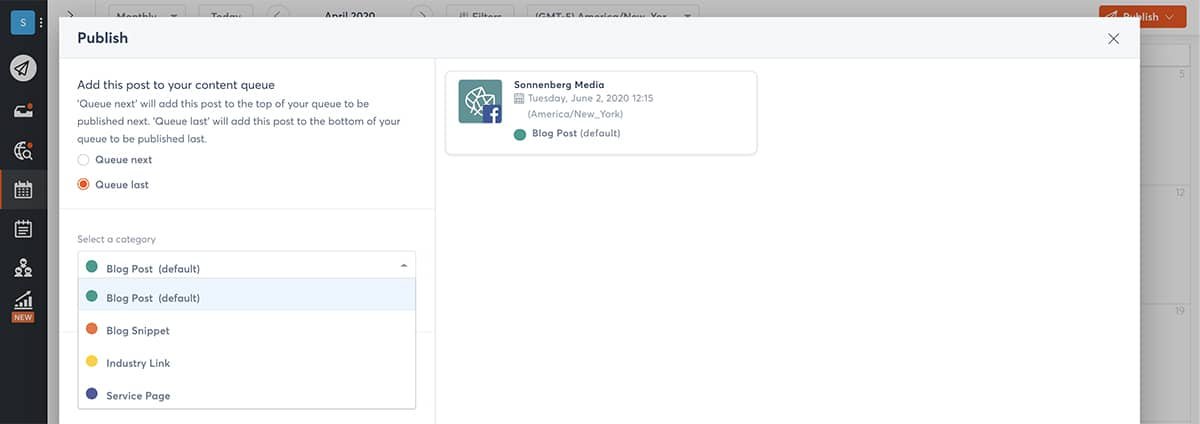
Overview:
AgoraPulse is a robust social media management platform designed to streamline engagement and community management across various social networks. It emphasises ease of use and comprehensive tools for managing social media interactions, providing users with a unified view of their social media presence.
Features:
Unified Inbox: AgoraPulse’s unified inbox feature consolidates all social media messages, comments, and mentions into a single, organised interface. This centralisation allows users to efficiently manage and respond to interactions across multiple platforms from one location.
Social Listening: The platform offers social listening capabilities that enable users to monitor online conversations related to their brand, industry, or specific topics. This feature helps users stay informed about relevant discussions, track brand sentiment, and identify emerging trends or potential issues.
Detailed Reports: AgoraPulse provides comprehensive reporting tools that deliver insights into social media performance. Users can generate detailed reports on engagement metrics, audience growth, and content performance, which aids in evaluating the effectiveness of their social media strategies and making data-driven decisions.
Pros:
Easy to Use: AgoraPulse is known for its user-friendly interface and intuitive design. The platform’s ease of use ensures that even users with limited social media management experience can navigate and utilize its features effectively.
Excellent Customer Support: AgoraPulse offers strong customer support, providing assistance through various channels such as email, live chat, and extensive knowledge resources. This support is particularly valuable for users who need help with platform functionality or troubleshooting.
Comprehensive Engagement Tools: The platform excels in providing tools for managing and enhancing social media engagement. Features such as the unified inbox, social listening, and community management tools support users in building and maintaining active and positive relationships with their audience.
Cons:
Higher Cost: AgoraPulse is priced higher compared to some other social media management tools. The cost may be a consideration for smaller businesses or individuals with limited budgets, making it more suitable for medium to large enterprises or agencies with more extensive social media needs.
Limited Advanced Features: While AgoraPulse offers a range of useful features, it may lack some of the advanced capabilities found in other platforms. Users seeking highly specialised or advanced social media analytics and management features might find the tool’s offerings somewhat limited.
Ideal Users:
AgoraPulse is well-suited for medium to large businesses, agencies, and community managers who need an effective solution for managing social media engagement and community interactions. Its strengths in ease of use, customer support, and comprehensive engagement tools make it an ideal choice for organisations focused on building and nurturing their social media presence and fostering positive community relations. Whether handling multiple social media accounts or engaging with a large audience.
16: Mention

Overview:
Mention is a versatile social media monitoring and engagement tool that helps users track their online presence, manage their brand reputation, and stay informed about industry trends. It focuses on real-time monitoring and social listening to provide users with actionable insights and facilitate effective engagement.
Features:
Real-time Monitoring: Mention offers robust real-time monitoring capabilities, allowing users to track mentions of their brand, products, or keywords across various online platforms. This includes social media, blogs, news sites, and forums.
Competitive Analysis: The platform provides tools for competitive analysis, helping users monitor their competitors’ online activities and assess their performance. Users can track competitors’ mentions, analyse their content strategy, and gain insights into their strengths and weaknesses.
Influencer Tracking: Mention includes influencer tracking features that enable users to identify and engage with key influencers in their industry. By monitoring influencers’ activities and interactions, users can build valuable relationships, enhance their brand visibility, and leverage influencer partnerships for marketing campaigns.
Pros:
Powerful Monitoring: Mention excels in its monitoring capabilities, providing comprehensive coverage of online mentions and discussions. Its real-time alerts and extensive tracking options help users stay on top of their online presence and manage their brand reputation effectively.
User-friendly: The platform is designed with user experience in mind, featuring an intuitive interface that simplifies the monitoring and engagement process. Users can easily set up and customise alerts, view reports, and analyse data without a steep learning curve.
Affordable: Mention offers competitive pricing, making it accessible small to medium-sized businesses and individual users. Its affordability, combined with its powerful features, provides good value for money.
Cons:
Limited Reporting Features: While Mention provides real-time monitoring and engagement tools, its reporting capabilities may be limited compared to other advanced analytics platforms. Users seeking in-depth, customisable reports may find the platform’s reporting features somewhat basic.
Can Be Overwhelming with Large Volumes of Data: Users with a high volume of mentions or a large online presence may find it challenging to manage and interpret the data effectively. The influx of information can sometimes be overwhelming, requiring additional effort to sift through and focus on the most relevant insights.
Ideal Users:
Mention is well-suited for small to medium-sized businesses, marketers, and PR professionals who need an efficient tool for monitoring their online presence and managing brand reputation. Its strengths in real-time monitoring, competitive analysis, and influencer tracking make it valuable for those looking to stay informed about their brand’s online activities, engage with their audience, and gain competitive insights. Whether managing a small business or handling PR efforts.
17: Sprinklr
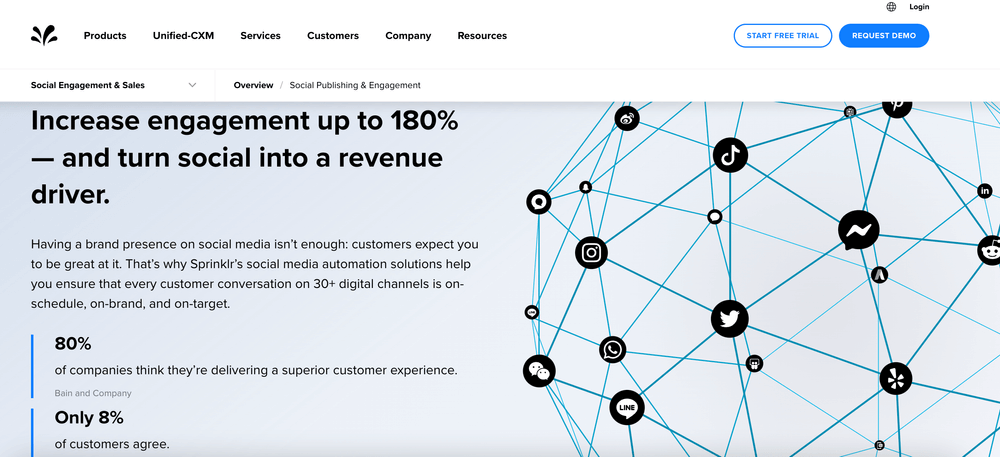
Overview:
Sprinklr is a comprehensive, enterprise-level social media management platform designed to cater to large organisations and agencies. It provides a wide array of tools for engagement, community management, and data analysis, making it a robust solution for managing extensive social media operations and complex marketing strategies.
Features:
Unified Inbox: Sprinklr’s unified inbox consolidates all social media interactions into a single interface, allowing teams to efficiently manage and respond to messages, comments, and mentions across various platforms.
Social Listening: The platform offers advanced social listening capabilities, enabling users to monitor brand mentions, track sentiment, and analyse trends across social media and other digital channels
Comprehensive Reporting: Sprinklr provides in-depth reporting tools that generate detailed analytics and performance metrics. Users can create customised reports that cover various aspects of their social media strategy, including engagement rates, campaign effectiveness, and audience insights.
Pros:
Powerful Features: Sprinklr stands out for its extensive range of features designed to address the needs of large-scale social media operations. Its tools for engagement, community management, and analytics are highly advanced, offering comprehensive solutions for complex requirements.
Excellent Customer Support: The platform is known for its responsive and knowledgeable customer support team. Sprinklr provides dedicated assistance and resources to help users navigate its features and resolve any issues that may arise.
Comprehensive Data: Sprinklr’s data capabilities are robust, offering detailed insights into social media performance, audience behavior, and campaign results. This depth of data helps businesses gain a thorough understanding of their social media impact and refine their strategies accordingly.
Cons:
Very Expensive: Sprinklr is positioned at the higher end of the market in terms of pricing, which can be a significant investment for businesses. The price can be too much for smaller businesses or those with tighter budgets.
Steep Learning Curve: Due to its extensive features and capabilities, Sprinklr has a steeper learning curve compared to simpler platforms. Users may require substantial training and time to fully leverage its functionalities and integrate it into their workflows effectively.
Ideal Users:
Sprinklr is best suited for large businesses, enterprises, and agencies that require a sophisticated, all-in-one social media management solution. Its powerful features make it ideal for organisations with complex social media needs, extensive engagement activities, and significant data analysis requirements. For companies looking to manage their social media presence on a large scale.
Tools for Influencer Marketing
18: Upfluence
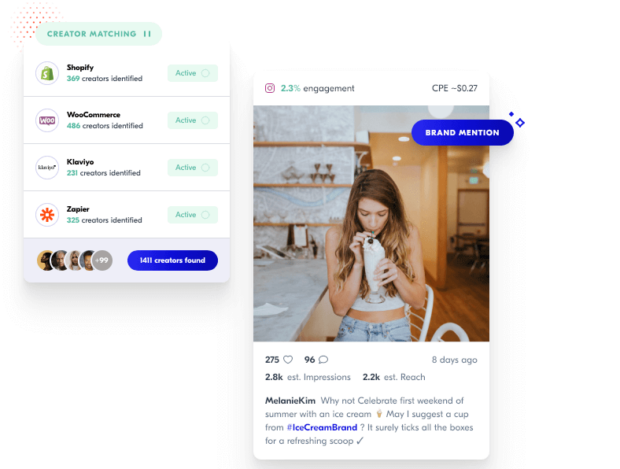
Overview:
Upfluence is a leading influencer marketing platform designed to streamline the process of discovering, managing, and analysing influencers for marketing campaigns. It offers a suite of tools that help brands connect with the right influencers, track campaign performance, and optimise their influencer strategies.
Features:
Influencer Discovery: Upfluence boasts a vast database of influencers across various niches and social media platforms. Users can search for influencers based on criteria such as demographics, engagement metrics, and content categories
Campaign Management: The platform provides tools for managing influencer campaigns from start to finish. Users can handle outreach, negotiate collaborations, and oversee the execution of campaigns through a centralised interface
Performance Tracking: Upfluence offers comprehensive analytics and reporting capabilities to monitor the effectiveness of influencer campaigns. Users can track key performance indicators (KPIs) such as engagement rates, reach, and conversions.
Pros:
Extensive Influencer Database: One of Upfluence’s standout features is its extensive and diverse influencer database. This wide range of options enables brands to find influencers who match their specific requirements and target audiences, increasing the likelihood of successful collaborations.
User-Friendly Interface: Upfluence is known for its intuitive and easy-to-navigate interface. The platform’s design simplifies the process of managing influencer relationships, creating campaigns, and analysing results, making it accessible for users with varying levels of experience.
Detailed Analytics: The platform provides in-depth analytics that offers valuable insights into campaign performance. Users can access detailed metrics and reports that help them understand the effectiveness of their influencer marketing efforts and optimise their strategies for better results.
Cons:
Expensive: Upfluence is positioned as a premium tool in the influencer marketing space, which can be a barrier for smaller businesses or those with limited budgets. The cost may be high relative to the features offered, particularly for companies just starting with influencer marketing.
Limited Free Features: The free version of Upfluence offers limited functionality compared to its paid plans. Users may find that they need to invest in a subscription to access the full range of features and capabilities required for comprehensive influencer management.
Ideal Users:
Upfluence is well-suited for medium to large businesses, agencies, and marketers who are looking to leverage influencer marketing to enhance their brand visibility and drive engagement. Its robust features make it an ideal choice for organisations that require advanced tools for influencer discovery, campaign management, and performance tracking. For businesses seeking to maximise the impact of their influencer collaborations and gain deep insights into their marketing efforts.
19: AspireIQ

Overview:
AspireIQ is a sophisticated influencer marketing platform designed to streamline the process of building and managing influencer relationships. It offers comprehensive tools for discovering influencers, managing campaigns, and analysing performance, making it an attractive choice for brands seeking to enhance their influencer marketing strategies.
Features:
Influencer Discovery: A powerful search engine that helps you find influencers based on various criteria such as audience demographics, engagement rates, and niche relevance.
Campaign Management: Tools to create, manage, and track influencer marketing campaigns efficiently, from initial outreach to final reporting.
Performance Analysis: Detailed analytics to measure the effectiveness of your campaigns, track engagement, and evaluate the ROI of your influencer partnerships.
Pros:
User-Friendly: Intuitive interface designed for ease of use, even for users who are new to influencer marketing.
Excellent Customer Support: Dedicated support team available to assist with any issues or questions, ensuring smooth operation and effective use of the platform.
Comprehensive Features: A broad range of features that cover all aspects of influencer marketing, from discovery to performance tracking.
Cons:
Expensive: Higher pricing tier that may be prohibitive for smaller businesses or those with limited marketing budgets.
Limited Integrations: Fewer integrations with other marketing tools compared to some other platforms, which may limit its functionality in a broader marketing ecosystem.
Ideal Users:
AspireIQ is particularly well-suited for medium to large businesses that require advanced tools to manage extensive influencer networks and campaigns. It provides the robust features needed by marketing agencies to effectively handle multiple clients and complex campaigns
20: Traackr
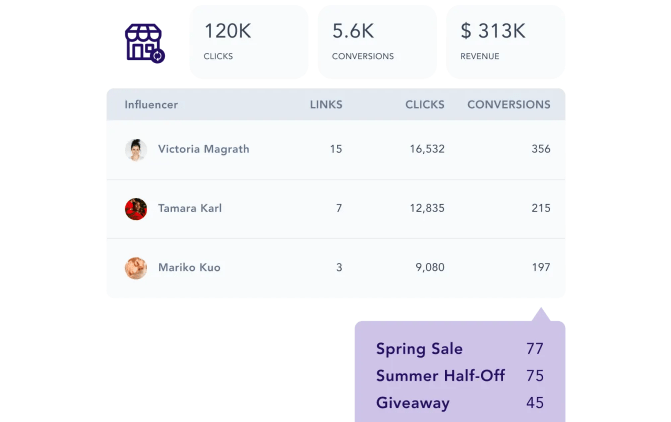
Overview:
Traackr is an advanced influencer marketing platform designed to streamline and enhance the management of influencer relationships and measure the success of marketing campaigns.
Features:
Influencer Discovery: Traackr provides a comprehensive database that allows users to search and identify influencers based on various criteria, including their audience demographics, engagement rates, and content relevance.
Campaign Management: The platform facilitates the organisation and execution of influencer campaigns, including tracking progress, managing communications, and coordinating deliverables.
Performance Tracking: Traackr offers robust analytics to monitor the impact of influencer partnerships. Users can measure campaign effectiveness through detailed reports and insights on engagement, reach, and ROI.
Pros:
Powerful Features: Traackr’s suite of tools is tailored for large-scale influencer management, making it suitable for complex campaigns and extensive influencer networks.
Comprehensive Data: The platform delivers in-depth analytics and performance metrics, helping users understand the full scope of their influencer marketing efforts and make data-driven decisions.
Excellent Customer Support: Traackr is known for its responsive and helpful customer support, which aids users in optimising their use of the platform and resolving any issues that arise.
Cons:
Expensive: The cost of Traackr can be high, which may be a barrier for smaller businesses or those with limited budgets.
Steep Learning Curve: The platform’s extensive features and capabilities can be overwhelming for new users, requiring significant time and effort to fully understand and utilise.
Ideal Users:
Traackr is ideal for large businesses, marketing agencies, and professionals who need advanced tools for managing complex influencer marketing strategies. Its powerful features and detailed analytics make it well-suited for those seeking to optimise their influencer relationships and measure campaign success effectively.
Niche Tools for Specific Platforms
21: Tailwind (Pinterest and Instagram)
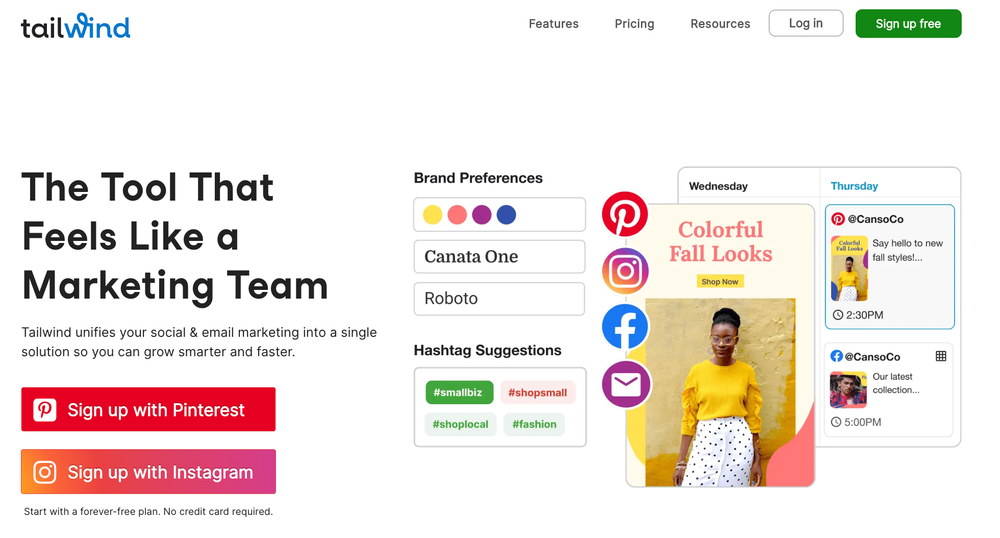
Overview
Tailwind is a specialised visual marketing tool designed to enhance social media management for Pinterest and Instagram.
Features:
Schedule Posts and Pins: Tailwind allows users to plan and schedule their Pinterest pins and Instagram posts in advance. This feature helps maintain a consistent posting schedule without needing to manually post content.
Analyse Performance: The platform provides insights and analytics on how pins and posts are performing. Users can track engagement metrics such as likes, repins, comments, and overall reach.
Discover Content: Tailwind includes tools for discovering trending content and relevant hashtags, aiding users in finding and sharing high-quality content that resonates with their audience.
Pros:
Easy to Use: Tailwind’s user-friendly interface makes it simple for users to manage their social media accounts and navigate its features, even for those who are new to social media management tools.
Affordable: Tailwind offers competitive pricing plans, making it a cost-effective option for individuals and small businesses looking to optimise their Pinterest and Instagram strategies.
Excellent Customer Support: Tailwind is known for its responsive customer service, providing assistance and guidance to help users get the most out of the platform.
Cons:
Limited to Pinterest and Instagram: Tailwind’s focus on just Pinterest and Instagram means it does not support other social media platforms, which might be a drawback for users managing accounts across multiple networks.
Basic Analytics: While Tailwind offers performance tracking, its analytics capabilities are relatively basic compared to some other more comprehensive social media management tools.
Ideal Users:
Tailwind is particularly suited for influencers, bloggers, and small businesses that rely heavily on Pinterest and Instagram for their marketing efforts. Its scheduling, content discovery, and performance analytics make it a valuable tool for those looking to enhance their presence and engagement on these platforms.
22: Iconosquare
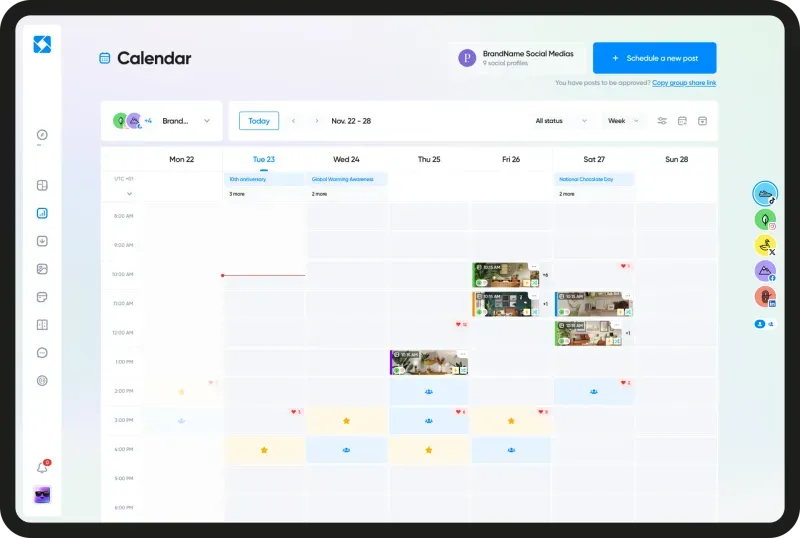
Overview:
Iconsquare is a dedicated analytics and management platform for Instagram, offering users detailed insights and tools to optimise their Instagram strategy.
Features:
In-depth Analytics: Iconosquare provides detailed analytics on Instagram performance, including engagement metrics such as likes, comments, and follower growth.
Schedule Posts: The platform allows users to schedule Instagram posts in advance, helping to maintain a consistent posting schedule and save time. This feature supports both standard posts and Stories.
Monitor Engagement: Iconosquare enables users to monitor engagement levels and interactions on their posts. This includes tracking comments, mentions, and direct messages to help manage audience interactions effectively.
Pros:
Comprehensive Data: The platform offers extensive data and insights, providing users with a thorough understanding of their Instagram performance and audience behavior. This helps in making data-driven decisions.
User-Friendly: Iconosquare is known for its intuitive and easy-to-navigate interface, making it accessible even for those who are new to social media analytics tools.
Affordable: Compared to other analytics tools, Iconosquare offers competitive pricing, making it a cost-effective choice for individuals and small businesses focusing on Instagram.
Cons:
Limited to Instagram: Iconosquare’s functionality is confined to Instagram, which may not be ideal for users managing multiple social media platforms. It does not support other networks such as Facebook or Twitter.
Basic Scheduling Features: While it offers post scheduling, the feature is relatively basic compared to more advanced social media management tools that support multiple platforms.
Ideal Users:
Iconosquare is well-suited for Instagram influencers, marketers, and businesses that rely heavily on Instagram for their marketing efforts. Its robust analytics and scheduling features make it an excellent tool for those looking to optimize their Instagram presence and engagement.
Conclusion
In the ever-evolving world of social media, selecting the right management tool can significantly impact your strategy’s effectiveness. Each tool discussed offers unique benefits tailored to various needs. Hootsuite and Sprout Social are powerful for comprehensive management and analytics, making them ideal for larger businesses and agencies. For simplicity and cost-effectiveness, Buffer and SocialBee cater well to small businesses and individual creators.
Canva and Lumen5 excel in content creation, with Canva providing versatile design options and Lumen5 transforming text into engaging videos. Tools like BuzzSumo and Socialbakers are excellent for gaining insights into content performance and trends. Later and Planoly offer user-friendly visual scheduling for platforms like Instagram and Pinterest.
MeetEdgar and CoSchedule provide advanced scheduling and content management capabilities, while Google Analytics and Brandwatch deliver in-depth analytics and monitoring. Mention and AgoraPulse excel in real-time engagement and community management. Lastly, Upfluence and Traackr focus on influencer marketing, helping businesses manage and analyse influencer relationships. By leveraging these tools according to your specific needs, you can enhance your social media strategy, streamline your workflows, and achieve greater engagement and success.
Choosing the right social media management tool can significantly impact your social media strategy’s success. Whether you’re a small business owner, a content creator, or part of a large marketing team, there’s a tool out there tailored to your needs. By leveraging these tools, you can streamline your processes, save time, and ultimately enhance your online presence.



